Black Box |
Rulla Föregående Upp Nästa Mer |
Note: This commands is specific for Diagram.
Description:
•Insert a black box frame. The black box is interpreted as an object. This frame has special characteristics when using elMaster explorer. The frame and the symbols inside it are interpreted as one object on the frame with the same reference designation.
Access:
•Choose Insert/Frame/Black Box.
Work procedure:
•Choose Black Box from the Insert/Frame menu.
•Specify upper left corner.
•Specify lower right corner or all corners for the frame.
•Fill in the Symbol dialog the location for the black box.
•Press OK.
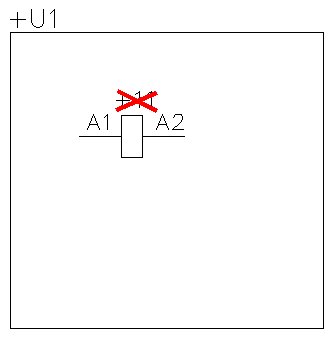
Black box can not have any reference designation inside the box